How to Access the Conference App
Download now:
1. Download the app by visiting the App Store on IOS or Google Play devices and searching for “ACCP Events” or you may scan the QR codes above.
2. Search for the event. Return to your device’s home screen and open the app. Enter “2024 ACCP Annual Conference” in the search bar.
3. Download the event. Tap the icon to download the event.
4. Enter your info. If you aren’t automatically prompted to log in, tap the profile icon at the bottom of the screen to access the Profile tab, then tap Log in.
Enter your first name, last name, and email (Email must match the address listed in your registration). Then tap the arrow.
5. Verify your account. You’ll either receive an email and text message containing a verification code or just an email. Read it, then return to the app, enter the code, and tap the arrow.
After entering the verification code, you’ll be logged in and taken to the event’s home page, or back to the Profile tab.
Conference Sessions and Content in the App
This year, ACCP’s Annual Conference offers various session types for all learning styles and focuses on top-of-mind trends in the field. Please visit our website for a look at the different session types.
In each session block, attendees can choose between multiple sessions around varying topics. Within the Conference App and website, you can find details on all session descriptions and speakers. We have also tagged our sessions in the App with these categories:
- Civic Engagement and Social Response
- CSR Small Teams
- Data & Trends
- Employee Engagement and Volunteerism
- Equitable & Inclusive Practices
- ESG
- Grantmaking
- Impact Measurement
- Professional Development
- Signature Programs
- Strategic Communications
- Strategy & Integration
If you are interested in a particular topic, you can filter by navigating to the “Schedule” tab, selecting “All Sessions,” and then adding a Filter for your designated “Track.”
We also encourage you to learn about our Conference sponsors and connect with their representatives within the App.
You can access your social media channels directly from the App. On the home page, scroll down to the “Social Media” section and log into your personal accounts. Throughout the Conference share your learnings on social and tag #ACCP2024.
Connecting in the App
This year’s Conference App will serve as your hub for connection and information. We encourage you to complete your profile by adding your picture, company, title, professional interests, and any professional social media links you’d like to share.
Community Hub
The community hub will serve as the central landing page for connecting with other attendees in the App. To locate all things ‘Connection’ within the Conference App, click on the icon that looks like four people. From this central location, you can view the attendee list, view and contribute to discussions, and chat with your connections.
Attendee List
To learn more about other Conference attendees, select the “Attendee” tab. From the attendee tab, select an attendee’s profile and click the icon with a plus sign to the left of the person to connect with someone in the App.
Connections
Once you’ve connected with a fellow attendee from their profile, and they’ve accepted your request, you can find them quickly by navigating to your profile and selecting “connections.” From the “connections” tab, you can view your connection’s profile, start a chat with them, and view their connections.
Messaging in the App
You can continue that interesting post-session chat with new friends by finding their profile in the attendee tab and clicking the chat icon to start a conversation. You can also create a chat by locating the messages icon within your profile tab (a person in a circle) and clicking the plus icon.
Discussion Threads
Join your fellow attendees in various Conference conversations via the Discussion thread. You can navigate to the discussion threads from the “Community” icon or the home screen by scrolling down to the “Discussions” section. We encourage you to engage in this open forum throughout Conference to share your experience, insights, “ah-ha moments,” and questions with others. We also encourage you to actively engage with the discussion thread as a tool to enhance our peer learning community.
While doing the work, we sometimes need to remember to celebrate our wins. The discussion thread is a great space to share any wins you’ve had this year, highlight projects you’re proud of, or share what brings you joy! We’d love to join you in celebrating your accomplishments.
Lastly, we want to see Conference through your eyes! Capture and share those fun, memorable, silly, and sentimental moments of community that make Conference unique. Please note pictures shared here may be shared via ACCP’s social media channels and in future ACCP marketing.
Community Champion Game
Will you be our Conference Community Champion? Navigate to the “Game” tab to learn more about the challenges you can complete to unlock the ultimate Community Champion badge. You’ll earn points each time you engage in the app, connect with peers, plan your schedule, scan into sessions, complete surveys, view sponsor information, and engage during sessions. Each time you engage, it will push you further up the leaderboard and increase your chances of winning a prize! View the official game rules within the app.
Conference and Session Feedback
Your insights matter to us! We invite you to provide feedback on not only your overall Conference experience but also the individual sessions you attend. Within the Conference app, once you are scanned into your session as an attendee, you can view the individual session feedback survey within that session. This feedback is incredibly helpful to ACCP in continuing to provide relevant content for our audience and our speakers, who have generously offered their time to share their insights and knowledge.
Following the Conference, you will be provided a separate link to complete an overall Conference survey on your entire experience – from sessions to networking to venue feedback and more! We truly appreciate your time, as these surveys are your direct connection to ACCP to share recommendations and feedback for future programming! Attendees who complete the overall Conference survey and provide their name and email address will be entered to win one of two prizes valued at $50 each.




